Skip to content
Managing Deliveries
Deliveries assist Truckers coordinate with the recipient. Here are some basic pointers to help plan the last mile and also avoid potential issues such as storage and Per Diem.
Use the Filter
- Google Chrome is the recommended browser. Other browsers may not be supported.
- Visit https://app.cargocentric.com/containers
- Use the Filter or Search to help highlight containers that require action.
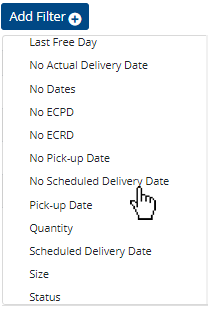
Examples of how Filters can help:
- “New Deliveries” – Once a Booking becomes a Shipment, Truckers can be assigned to deliver. IE. Truckers can start planning deliveries prior to Shipment departure. This filter finds Deliveries created in the last 24 hours.
- “Demurrage” – Storage fees can be very costly. This filter provides and easy way to find Shipments that may be at risk.
- “Detention” – Similar to Demurrage, Per Diem and detention fees can be very costly.
- “Pending Deliveries“
- “Delivery Consignee” – Specify a delivery location
- “Destination Port”
- “Scheduled Delivery Date”
- “No Actual Delivery Date”
- “No Dates” – This filters deliveries that have no scheduling, including pick-up dates
Additional tips:
- Ask your Customer Representative about Automated Email Reports
- To send questions and comments, click on the
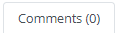 tab.
tab.
- Export results in Excel by clicking
 .
.
- Deliveries can also be tracked in Shipments, Purchase Orders and Products by clicking on the
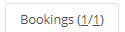 tab.
tab.
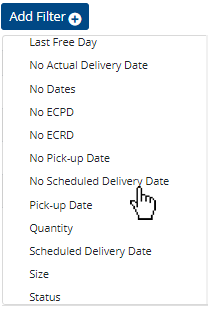
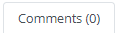 tab.
tab. .
.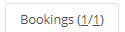 tab.
tab.