Purchase Orders without Bookings
Concerned about Suppliers forgetting to arrange a Shipment? Quickly find Purchase Orders that do not have Bookings.
Filter in Purchase Orders:
- Go to Modules > Purchase Orders
- Click the
 button
button
- Use the following filters to find POs without associated Bookings or Shipments:
- “No Bookings” – This refines results to display POs without Bookings.

- “Not Fully Booked” – This displays POs with product quantities that remain without Bookings
- “No Shipments” – This filters for POs without associated Shipments.
- “Not Fully Shipped” – This filters for POs with product quantities that remain without Shipments.
- “No Bookings” – This refines results to display POs without Bookings.
- Use additional filters to narrow search results. Eg.
- “Created At” or “Edited At” for POs created/edited in a specific timeframe
- “Created By” or “Edited By” for POs created/edited by a specific user
- “Ready Date” for target dates
- “Supplier”
Additional Tips:
- For Automated Reporting, contact your Cargocentric Customer Representative.
- Creating a Purchase Order: https://cargocentric.com/cc/purchase-order-workflow/
- To flag a Purchase Order as high priority, click
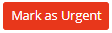
- Tag POs by clicking
 . Press <enter> after entering each tag.
. Press <enter> after entering each tag.