Create a Booking
Bookings help plan, instruct, schedule and lead to the creation of a Shipment. This includes determining pick-up dates, product quantities, product values, shipping methods and estimated delivery dates.
- Go to Modules > Bookings
- Click
 and fill out the following:
and fill out the following:
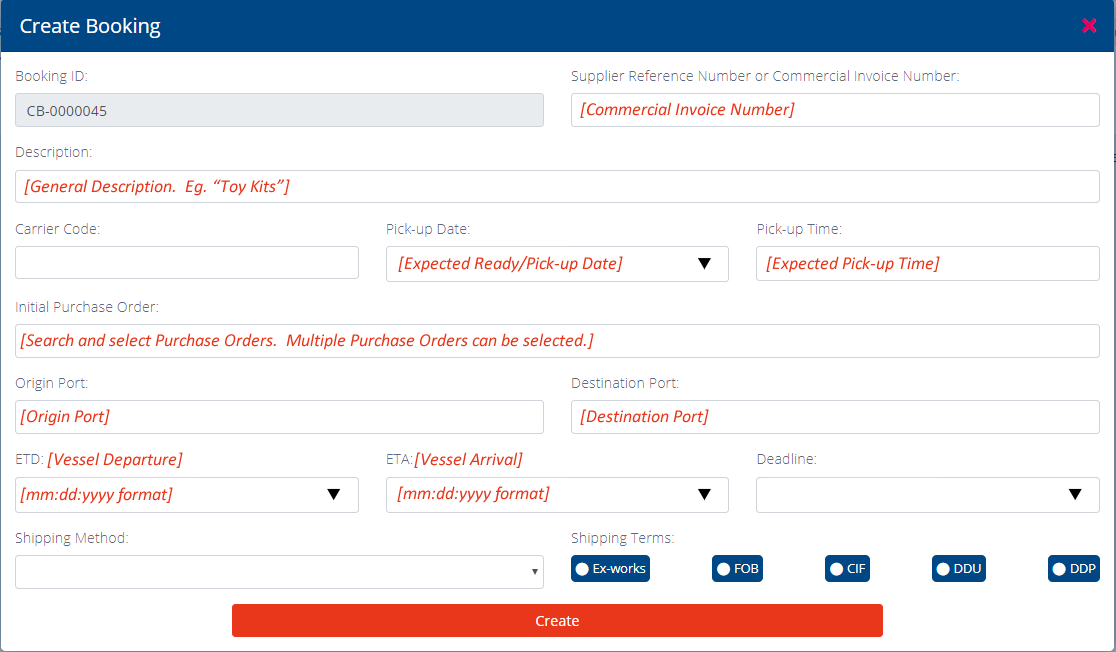
- The balance of unbooked Products are automatically added to the Booking.
- Some Actions to consider:
Additional tips:
- Use
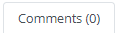 to communicate with Suppliers, Purchasers and Freight Forwarders.
to communicate with Suppliers, Purchasers and Freight Forwarders. - Tag Bookings by clicking
 . Press <enter> after entering each tag.
. Press <enter> after entering each tag. - Create Commercial Invoices and Packing Lists by clicking
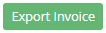 .
.