Create Trade Partners
Trade Partners organizes your Supply Chain Network. This includes Manufacturers, Trading Companies, Delivery Warehouses, Consolidators, Customs brokers and anyone involved in your Supply Chain.
- Go to Modules > Trade Partners
- Click the
 button and fill out the following:
button and fill out the following:
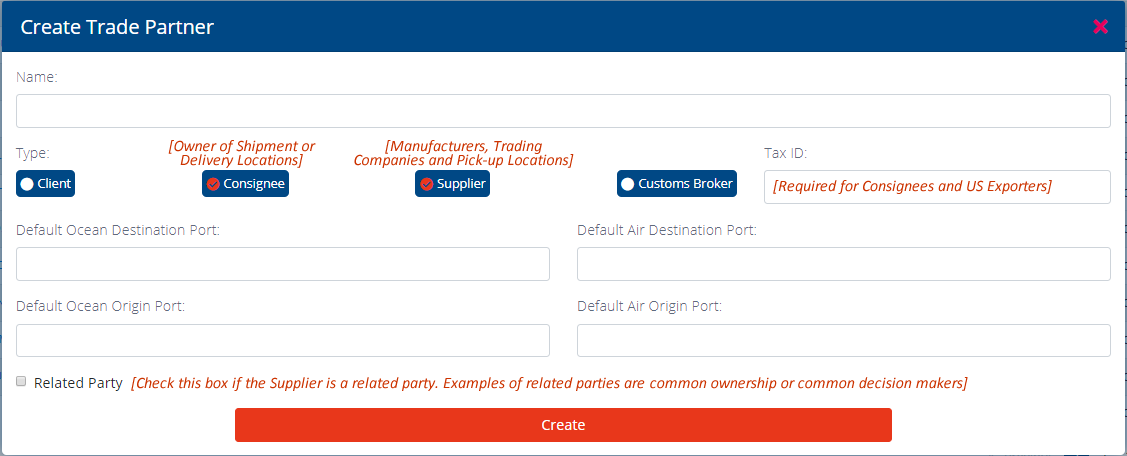
- Consignee – Purchasers/Owners or Delivery Locations.
- Supplier – Manufacturers, Trading Companies, Shippers, Pick-up Locations, Origin Warehouses and Consolidators.
- Related Party – This is applicable if the Trade Partner is a Supplier and has either common ownership or common decision makers, such as Officers, Directors and Owners.
- Next step is to add an Address. This is important and required in many scenarios, such as clearing Customs and determining pick-up/delivery locations.
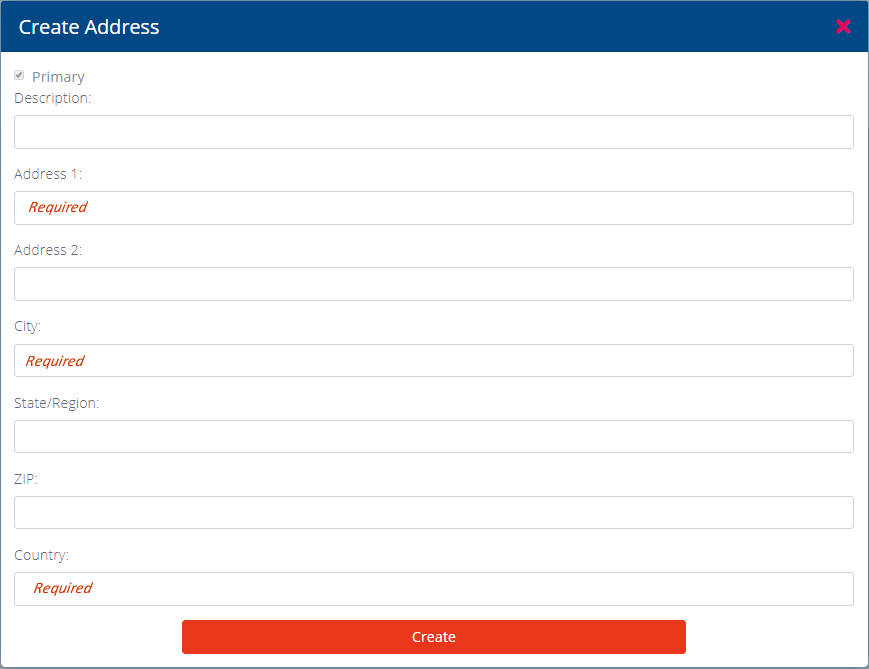
Additional Tips:
- To add multiple Trade Partners at once, consider clicking
 .
. - Trade Partners are required for other Modules. Examples:
- Products require Suppliers
- Purchase Orders require Consignees
- Shipments require Consignees
- Login credentials can be created for:
- Suppliers – This gives them limited access to Products, Purchase Orders and Bookings. Contact your Customer Representative for setting up a username and password.
- Consignees – This gives warehouses and receiving parties access to Deliveries. Contact your Customer Representative for setting up a username and password.
- Related: Creating a Product Catalog