Booking as a Supplier
Bookings help plan, instruct, schedule and lead to the creation of a Shipment. This includes determining pick-up dates, product quantities, product values, shipping methods and estimated delivery dates.
- Go to Modules -> Bookings
- Click

- Fill out the following:
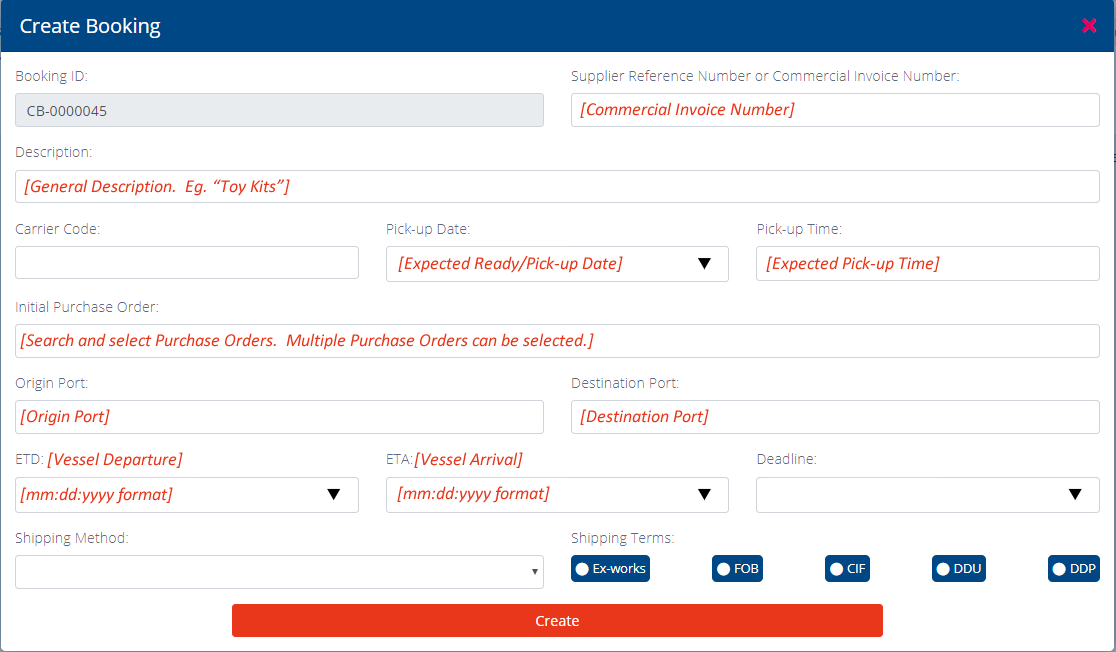
- The balance of unbooked Products is automatically added to the Booking. To update Quantities or Pricing:
- Click on the
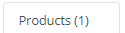 tab.
tab. - Click on the Edit button
 to enter the following:
to enter the following:
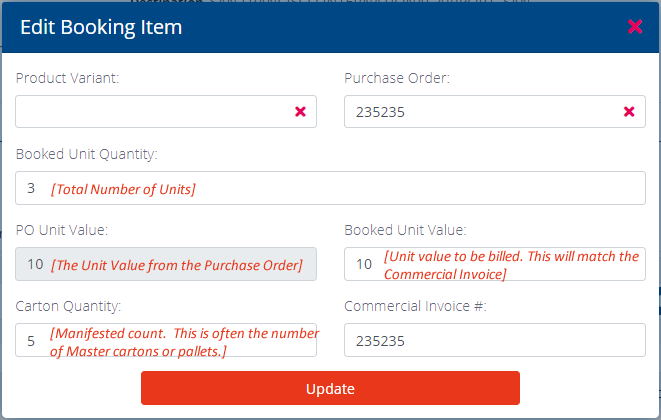
- Click on the
- To update total Gross Weight and Cubic Meters, click on
 .
.
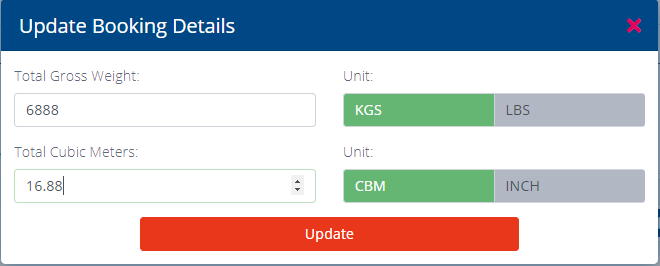
- To ask for Purchaser’s approval, click
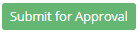 .
.
- Add Markings and Additional Instructions by clicking

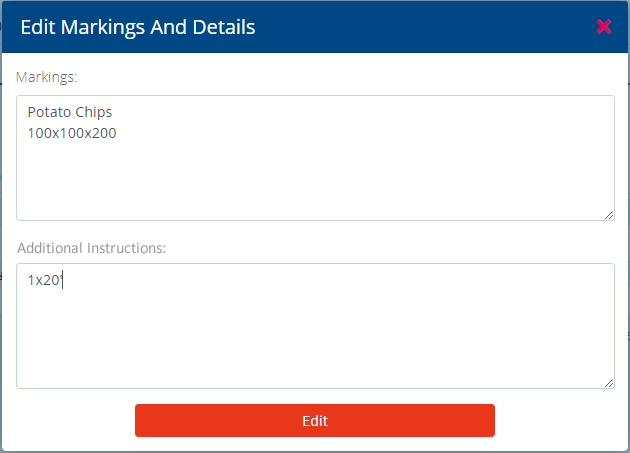
- Once the Purchaser approves the Booking, the Origin freight forwarder will contact the Supplier to arrange the pick-up.
- Add Container information by clicking on the
 button in the
button in the 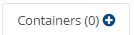 tab.
tab.
- Fill out as follows:
- Add Products to Containers
- Click on the
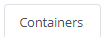 tab.
tab. - Click on
 and enter the following:
and enter the following:
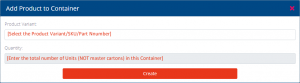
- Click on the
- Once the above is completed, a Shipment will be generated in Cargocentric.
Additional tips:
- Combine Bookings or move individual Products between Bookings: https://cargocentric.com/cc/combining-and-moving-bookings/
- To send questions and comments, click on the
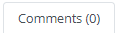 tab.
tab. - Tag Bookings by clicking
 . Press <enter> after entering each tag.
. Press <enter> after entering each tag. - Create Commercial Invoices and Packing Lists by clicking
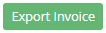 .
.