Booking Statuses
Checking the status of a Booking helps determine actions needed before the Booking becomes a Shipment.
New and Unsubmitted Bookings – Search for Bookings that have not been submitted to the Purchaser.
- Go to Modules > Bookings
- Click on “Add Filter“, find “Status” and click on “Created” (or click here)
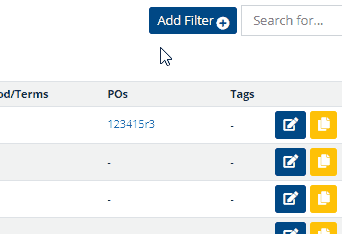
- Some possible Actions:
- Combining Bookings: This is common if there are Bookings with similar origins and pick-up dates.
- Submit the Booking for approval
Bookings Awaiting Approval from Purchaser – Search for Bookings pending confirmation from the Purchaser.
- Click
 , select “Status” and click on “Submitted”
, select “Status” and click on “Submitted”
- Some possible Actions:
- Send questions and comments by clicking on the
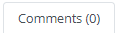 tab.
tab. - Approve the Booking
- Send questions and comments by clicking on the
Approved Bookings – Search for Bookings that are awaiting Shipment Information.
- Click
 , select “Status” and click on “Approved”
, select “Status” and click on “Approved”
- Some possible Actions:
- Send questions and comments by clicking on the
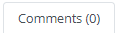 tab.
tab. - Supplier enters Container and Manifest Data
- Send questions and comments by clicking on the
Exceptions – Search for Bookings that contain special events that may result in delays or discrepancies..
- Click
 , select “Exceptions”
, select “Exceptions”
- Hover over the exclamation point for a quick description of the Exceptions:
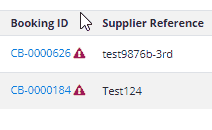
- Send questions and comments by clicking on
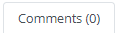 .
.
Additional tips:
- To receive Automated Email reports, contact your Cargocentric Customer Representative.
- Consider selecting additional filters by clicking
 . Examples:
. Examples:
- Pick-up Date
- Origin Port
- Destination Port
- ETD
- Tags
- Search using
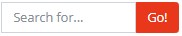 .
. - General workflow of Bookings